Vertical vs Horizontal Scaling
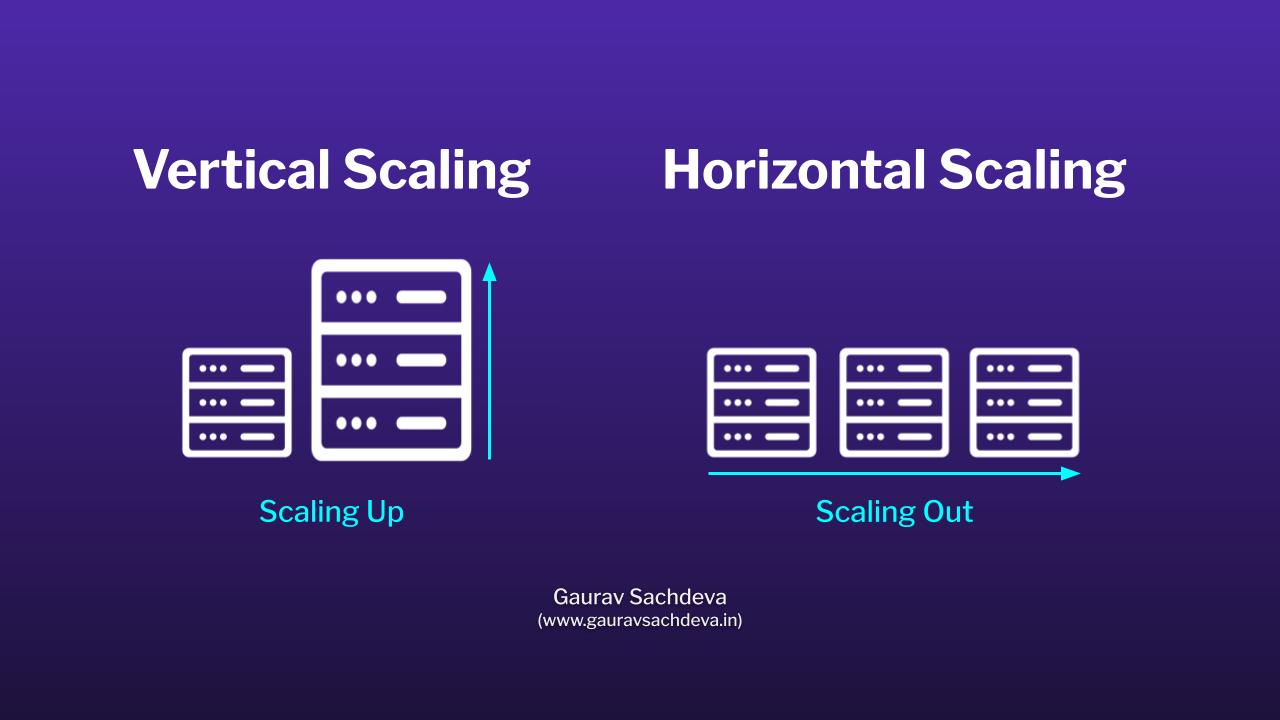
As your application grows, it needs to handle more users, data, or tasks efficiently. This is where scaling comes in — making your app capable of serving more load.
There are two major strategies: vertical scaling and horizontal scaling. Let’s break them down with simple examples, analogies, and real-world use cases.
What is Vertical Scaling?
Vertical scaling (also known as scaling up) means adding more power to your existing machine or server.
Think of it like upgrading your computer:
- Adding more RAM
- Replace the CPU with a faster one
- Add SSD instead of HDD
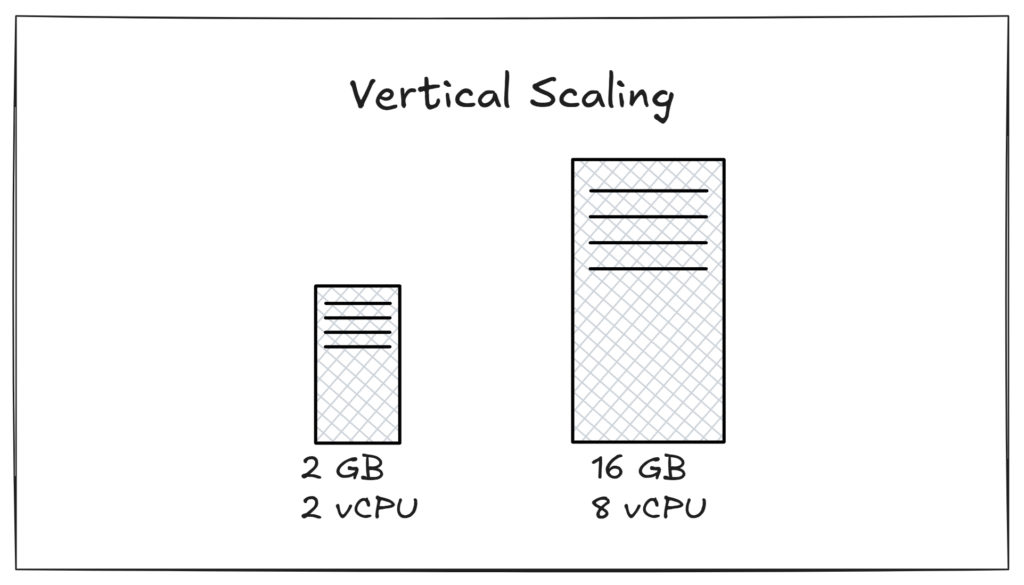
In server terms, you’re upgrading from a smaller EC2 instance to a larger one in AWS, or from a basic VPS to a high-performance one.
Example:
Suppose you run a small web server handling 1,000 requests per minute. As traffic grows to 10,000 requests per minute, you upgrade the same server:
- From 2GB RAM to 16GB
- From 2 vCPUs to 8 vCPUs
Nothing changes in your architecture — just more power to the existing server.
Pros:
- Good for databases and monoliths
- Simple to implement
- No changes to code or infrastructure
Cons:
- There's a hardware limit
- Involves downtime during upgrades, for several minutes
- More expensive per resource unit
What is Horizontal Scaling?
Horizontal scaling (also called scaling out) means adding more machines to handle the load.
Imagine you run a food stall and the queue becomes too long. Instead of making one person work faster, you hire more staff and add more counters.
In tech, you replicate your application across multiple servers. A load balancer then distributes incoming requests among them.
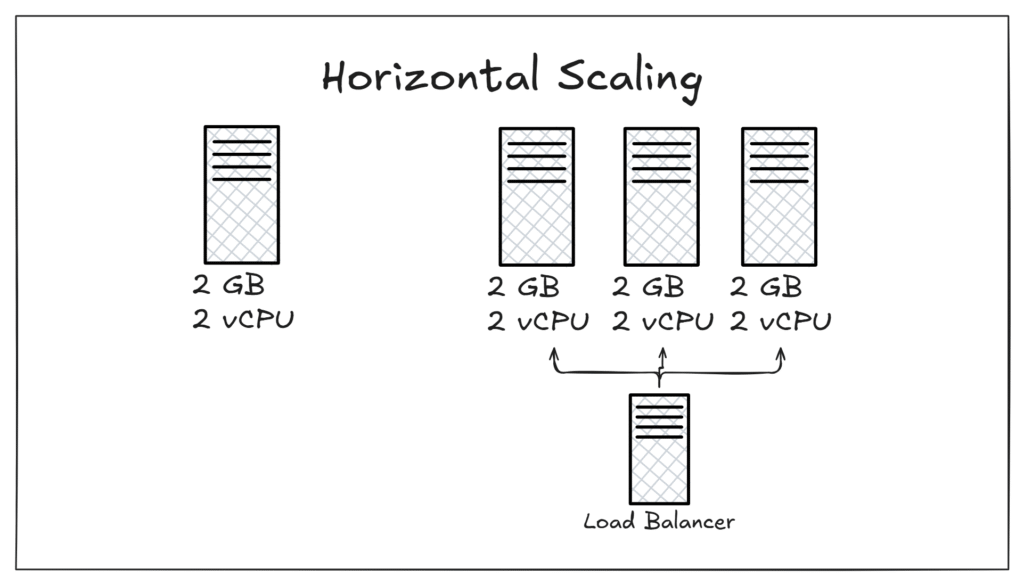
Example:
Your application needs to handle more traffic. Instead of upgrading your single server, you:
- Spin up 3 more instances of the same app
- Add a load balancer to route traffic evenly
Now 4 servers share the load instead of one doing all the work.
Pros:
- Easy to scale to thousands or millions of users
- High availability and fault tolerance
- Works well with cloud-native, stateless apps
Cons:
- More complex setup (load balancers, orchestration)
- Code must support distributed architecture
- Can introduce latency if not managed well
Side-by-Side Comparison
| Feature | Vertical Scaling | Horizontal Scaling |
|---|---|---|
| Meaning | Scaling Up | Scaling Out |
| Strategy | Upgrade existing machine | Add more machines |
| Downtime | Often yes | Usually no |
| Max capacity | Limited by hardware | Nearly limitless |
| Complexity | Simpler | More complex (load balancer) |
| Cost efficiency | Lower at large scale | Better for long-term scale |
| Fault tolerance | Poor (single point fail) | High |
Which One Should You Use?
Use Vertical Scaling if:
- You’re just starting out
- Your application is monolithic
- You need a quick performance boost without redesign
Use Horizontal Scaling if:
- You’re dealing with high traffic
- You want zero downtime
- Your application is microservices-based or stateless
Often, companies start with vertical scaling and shift to horizontal scaling as they grow.
Real-World Use Cases
- Vertical Scaling: A MySQL database hosted on a single powerful instance with high IOPS and RAM.
- Horizontal Scaling: A Node.js web app deployed across multiple containers using Kubernetes and served via a cloud load balancer.
Final Words
Well, it all depends on your system design and budget, but overall, scaling is essential based on certain real-world scenarios. I hope this article helps you to learn the difference and design a better system for your requirements. While vertical scaling is easy and quick, horizontal scaling offers flexibility and robustness at scale.